Cash App: In today’s fast digital world, mobile payment solutions have become an integral part of our daily lives. Among the myriads of options available, Cash App has emerged as a popular choice for millions of users seeking a convenient and efficient way to manage their money.
This comprehensive guide will delve into the various aspects of Cash App, from its basic functionalities to advanced features, ensuring you have all the information needed to make the most of this versatile financial tool.
As we explore the world of Cash App, we will cover everything from setting up your account to navigating its unique robust features. Whether you’re a newcomer to mobile payment platforms or a seasoned user looking to optimize your Cash App experience, this article will provide valuable insights and practical tips to help you harness the full potential of this innovative application.
What is Cash App?
Cash App, developed by Square Inc. (now Block, Inc.), is a mobile payment service that allows users to transfer money to one another using a mobile phone app. Launched in 2013, Cash App has grown to become one of the most popular peer-to-peer (P2P) payment platforms in the United States, competing with services like Venmo and PayPal.
At its core, Cash App is designed to simplify the process of sending and receiving money. Users can link their bank accounts or debit cards to the app, enabling them to easily transfer funds to friends, family, or businesses. The app assigns each user a unique username, known as a $Cashtag, which can be used to send or request money without sharing sensitive banking information.
Key Functions of Cash App:
Money Transfers: Send and receive money instantly to and from other Cash App users.
Banking Services: Cash App provides users with a routing and account number, allowing for direct deposits and bill payments.
Investing: Users can buy and sell stocks and Bitcoin directly through the app.
Cash Card: A customizable Visa debit card linked to your Cash App balance for in-store and online purchases.
Cash Boost: Instant discounts at select merchants when using the Cash Card.
Tax Filing: Integrated tax preparation services for eligible users.
Cash App’s user-friendly interface and diverse range of features have contributed to its rapid growth and popularity. The app caters to a wide audience, from individuals looking for a simple way to split bills with friends to small business owners seeking an easy method to accept payments.
As we delve deeper into the various aspects of Cash App in the following sections, you’ll gain a comprehensive understanding of how this versatile platform can streamline your financial transactions and potentially enhance your overall money management strategy.
Best Features of Cash App:
Cash App offers a variety of features that make it stand out in the crowded mobile payment market. Let’s explore some of the top 10 best features that have contributed to its popularity:
Feature 1: Instant Money Transfers One of Cash App’s most appealing features is the ability to send and receive money instantly. Users can transfer funds to friends, family, or businesses with just a few taps on their smartphone. The process is quick, seamless, and doesn’t require any complex setup.
Feature 2: Cash Card, the Cash Card is a customizable Visa debit card that links directly to your Cash App balance. This physical card allows you to make purchases at stores or withdraw cash from ATMs, providing a tangible connection to your digital funds.
Feature 3: Boost Program Cash App’s Boost program offers instant discounts at select merchants when using the Cash Card. These Boosts can be activated in the app and provide savings on everyday purchases, from coffee shops to grocery stores.
Feature 4: Investing Options Cash App allows users to invest in stocks and Bitcoin directly through the app. With as little as $1, users can start building their investment portfolio, making it an accessible option for beginner investors.
Feature 5: Direct Deposit Users can set up direct deposit to their Cash App account, potentially receiving paychecks up to two days earlier than traditional banks.
Feature 6: Cash for Business Small business owners can use Cash App to accept payments, making it a versatile tool for entrepreneurs and freelancers.
Feature 7: Paper Money Deposits Some users can deposit paper money into their Cash App account at participating retailers, adding convenience for those who deal with cash regularly.
Feature 8: Free ATM Withdrawals Cash App offers free ATM withdrawals at over 32,000 ATMs nationwide for users who receive $300 or more in direct deposits per month.
Feature 9: Security Features Cash App implements several security measures, including encryption, fraud detection, and the option to disable your Cash Card if lost or stolen.
Feature 10: Referral Program Cash App offers a referral program where users can earn bonuses for inviting friends to join the platform.
How to Download and Install Cash App?
Getting started with Cash App is a straightforward process. Follow these steps to download and install the app on your smartphone:
How to Download and Install Cash App for iOS Users?
Here are the steps to download the app
Step 1: Open the App Store on your iPhone or iPad.
Step 2: In the search bar, type “Cash App”.
Step 3: Look for the official Cash App by Square, Inc.
Step 4: Tap “Get” to download the app.
Step 5: Once downloaded, tap “Open” to launch Cash App.
How to Download and Install Cash App for Android Users?
To install in android system, follow the steps
Step 1: Open the Google Play Store on your Android device.
Step 2: In the search bar, type “Cash App”.
Step 3: Look for the official Cash App by Square, Inc.
Step 4: Tap “Install” to download the app.
Step 5: Once installed, tap “Open” to launch Cash App.
Cash App Installation Process:
Here are few steps to install the app
Step 1: Upon opening Cash App for the first time, you’ll be prompted to enter your phone number or email address.
Step 2: Cash App will send a confirmation code to your phone or email. Enter this code in the app.
Step 3: You’ll then be asked to link a debit card to your account. This step is optional but recommended for full functionality.
Step 4: Choose a unique $Cashtag – this is your username on Cash App.
Step 5: Enable any additional security features, such as Touch ID or Face ID, if prompted.
Step 6: You’re now ready to start using Cash App!
Cash App Login Process
Logging into Cash App is designed to be quick and secure. Here’s a step-by-step guide to accessing your account:
- Open the Cash App on your smartphone.
- You’ll see a login screen. If you’ve previously logged in, you may see an option to use biometric authentication (Touch ID or Face ID).
- If biometric login isn’t available or set up, you’ll need to enter your email address or phone number associated with your Cash App account.
- Cash App will send a login code to your email or phone.
- Enter the login code in the app.
- You may be asked to enter your Cash PIN for an additional layer of security.
- Once verified, you’ll be logged into your Cash App account.
Security Tips for Cash App Login:
Here are few security tips you should follow before login
- Enable two-factor authentication for added security.
- Regularly update your Cash PIN.
- Never share your login details or PIN with anyone.
- Log out of Cash App when using shared devices.
- Keep your app updated to ensure you have the latest security features.
Cash App Taxes
In 2020, Cash App introduced a tax filing service, formerly known as Credit Karma Tax. This feature, now called Cash App Taxes, offers free tax filing for both federal and state returns. Here’s what you need to know about Cash App Taxes:
Features of Cash App Taxes:
The following unique tax features which make the Cash App a winner is
- Free federal and state tax filing
- Support for various tax situations, including W-2 income, self-employment, and investments
- Accuracy guarantee and audit support
- Ability to import previous year’s returns
- Option to have refunds deposited directly to your Cash App balance
How to Use Cash App Taxes?
Here are the few steps to use Cash App Taxes
- Open Cash App and tap on the Banking tab.
- Scroll down and select “Taxes”.
- If it’s your first time, you’ll need to answer some questions to determine your tax situation.
- Follow the prompts to enter your tax information, including income, deductions, and credits.
- Review your return for accuracy.
- File your taxes electronically through the app.
Benefits of Using Cash App Taxes:
The benefits of using Cash App are
- Cost-effective: The service is completely free for both simple and complex tax situations.
- Convenient: File your taxes directly from your smartphone.
- Integration: Seamlessly connect with your Cash App account for direct deposit of refunds.
- User-friendly interface: The app guides you through the tax filing process step-by-step.
Limitations of Cash App:
Apart from its vast range of benefits this app has few limitations too. Let’s discuss them.
This app is not suitable for extremely complex tax situations. Plus, it provides a limited live support compared to paid tax services.
Cash App Taxes provides a valuable service for users looking to file their taxes easily and affordably. However, those with complex tax situations may want to consult with a tax professional for personalized advice.
Cash App Card
The Cash App Card is a free, customizable Visa debit card that links directly to your Cash App balance. This feature bridges the gap between digital and physical payments, allowing users to access their Cash App funds for in-person transactions.
Key Features of the Cash App Card:
Some key features of Cash App are
- No monthly fees or minimum balance requirements
- Customizable card design
- Instant notifications for all transactions
- Integration with Cash App Boost for discounts
- ATM withdrawals (fees may apply)
- Can be added to Apple Pay or Google Pay for contactless payments

How to Get a Cash App Card?
If you want to get a Cash App card, then follow the instructions
Step 1: Open Cash App and tap on the Cash Card tab
Step 2: Select “Get Free Cash Card”
Step 3: Choose your preferred card color and finish
Step 4: Customize your card with a signature or drawing (optional)
Step 5: Confirm your mailing address
Step 6: Wait for your card to arrive (typically 5-10 business days)
Using Your Cash App Card:
Here are few uses of this app
- Make purchases anywhere Visa is accepted.
- Withdraw cash from ATMs.
- Add funds to your card by transferring money to your Cash App balance.
- Activate Boosts in the app for instant discounts at select merchants.
- Monitor transactions in real-time through the app.
Cash App Security Features:
Cash App has the ability to instantly pause or unpause your card in the app. This helps in emergency situations. This app also has the Option to disable international transactions. Even you can regenerate CVV number to enhanced security.
The Cash App Card offers a convenient way to access your Cash App funds in the physical world, bridging the gap between digital and traditional banking experiences.
Cash App Bank Name
Make it clear that Cash App itself is not a bank. It partners with banks to provide banking services. As of 2024, Cash App’s banking services are provided through two partner banks:
Sutton Bank: Sutton Bank issues the Cash App Card and provides the associated account and routing numbers for direct deposits.
Lincoln Savings Bank: Lincoln Savings Bank handles other banking functions for Cash App, including the ability to send and receive money.
When you need to provide banking information for direct deposits or other purposes, you’ll typically use Sutton Bank’s details. Here’s what you need to know:
Bank Name: Sutton Bank
Routing Number: 041215663
Account Number: Your unique Cash App account number (found in the Banking tab of the app)
It’s important to note that while Cash App provides many banking-like services, it is not a traditional bank and is not FDIC insured in the same way as a traditional bank account. However, Cash App states that they hold customer funds in FDIC-insured accounts at partner banks.
Cash App Support:
Cash App offers various support options to help users resolve issues and get answers to their questions:
In-App Support:
- Open Cash App
- Tap the profile icon on the home screen
- Select “Support”
- Choose from common issues or search for your specific problem
- Follow the prompts to resolve your issue or contact support
Cash App Website: Visit cash.app/help for a comprehensive support center with articles and FAQs.
Social Media: Cash App maintains active support channels on Twitter (@CashSupport) and Facebook.
Phone Support: While Cash App primarily offers digital support, they do have a customer service number: 1-800-969-1940. However, this is an automated system and may not always connect you directly to a representative.
Common Support Topics related to Cash App:
- Account issues (login problems, verification, etc.)
- Payment issues (failed transfers, refunds, etc.)
- Cash Card problems (lost card, unauthorized charges, etc.)
- Direct deposit questions
- Investing and Bitcoin support
Tips for Getting Effective Support from Cash App:
- Be specific about your issue
- Have relevant information ready (transaction details, dates, etc.)
- Use the in-app support feature for fastest resolution
- Be patient, as response times can vary depending on the complexity of your issue
Is Cash App Safe?
Cash App employs several security measures to protect users’ financial information and transactions. However, like any financial service, it’s important to understand both the security features and potential risks.
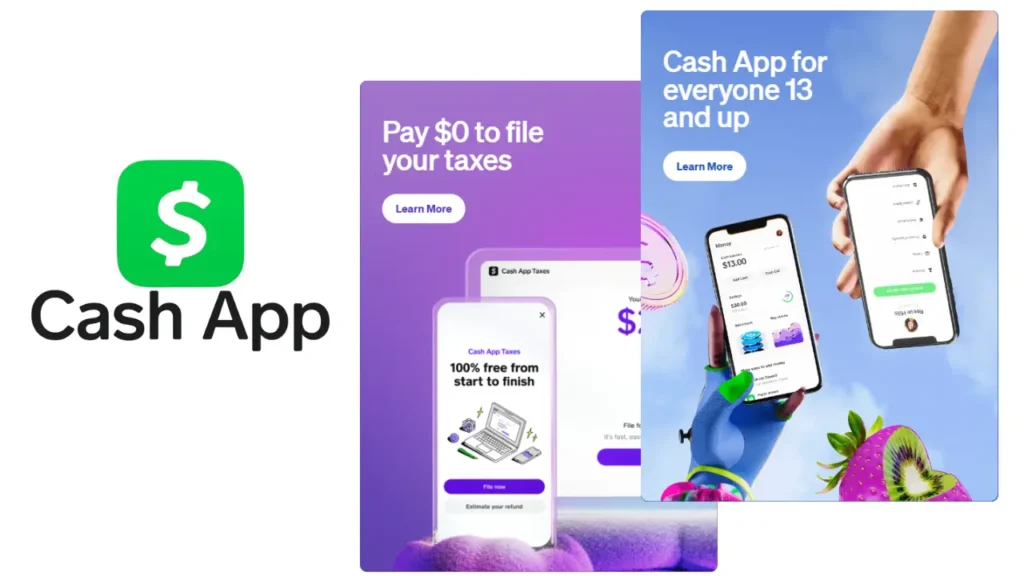
Cash App Security Features:
- Encryption: All data is encrypted during transmission.
- Fraud Detection: Advanced algorithms monitor for suspicious activity.
- PIN or Biometric Authentication: Required for transactions and account access.
- Disable Card Feature: Quickly turn off your Cash Card if lost or stolen.
- Security Locks: Option to require Face ID, Touch ID, or passcode for every payment.
PCI-DSS Compliance: Cash App is PCI-DSS (Payment Card Industry Data Security Standard) compliant, meaning it adheres to strict industry standards for handling card information.
FDIC Insurance: While Cash App itself is not a bank, they state that customer funds are held in FDIC-insured accounts at partner banks.
Potential Risks of Cash App:
Though this app security is very strong but there are few risks the users should aware off.
- Scams: Like any payment platform, Cash App can be used by scammers. Users should be cautious of unsolicited requests for money.
- Human Error: Sending money to the wrong $Cashtag can result in loss of funds.
- Account Takeover: If someone gains access to your phone or login credentials, they could potentially access your account.
Best Practices for Safe Use:
To use this app safely follow the instructions.
- Enable all available security features (PIN, biometrics, etc.).
- Never share your login information or PIN.
- Be cautious when sending money, especially to unfamiliar recipients.
- Regularly monitor your transaction history.
- Keep your app and device updated.
- Use a unique, strong password for your Cash App account.
Cash App has implemented strong security measures. But still users play a crucial role in maintaining the safety of their accounts through responsible use and vigilance.
Is Cash App Safe to Receive Money from Strangers?
Cash App is mainly designed for peer-to-peer transactions. Sometime receiving money from strangers can carry certain risks. Here’s what you need to know:
Potential Risks:
- Fraudulent Payments: Scammers may use stolen credit cards or hacked accounts to send money, which could later be reversed.
- Phishing Attempts: Some may try to gain access to your account by sending money and then claiming they sent it by mistake.
- Money Laundering: Accepting payments from unknown sources could potentially involve you in illegal activities.
Cash App’s Stance: Cash App advises users to only send and receive money from people they know and trust. They do not offer buyer or seller protection for transactions between strangers.
Safety Tips for Receiving Money:
- Verify the sender’s identity if possible.
- Be wary of overpayments or requests to return part of a payment.
- Don’t accept payments for goods or services from strangers through Cash App.
- If a payment seems suspicious, contact Cash App support before using the funds.
Legal Considerations: While it’s not illegal to receive money from strangers, it’s important to be aware of potential tax implications and the risk of inadvertently participating in illegal activities.
In conclusion, while Cash App is generally safe for transactions between known parties, receiving money from strangers carries inherent risks that users should carefully consider.
Cash App Glitch:
Like any technology, Cash App can occasionally experience glitches or technical issues. Here’s what you need to know about Cash App glitches:
Common Types of Glitches:
- Payment Failures: Transactions may fail to process or show as pending for an extended period.
- Login Issues: Users may have trouble accessing their accounts.
- Balance Discrepancies: Account balances may temporarily display incorrectly.
- App Crashes: The application may close unexpectedly or freeze.
- Feature Malfunctions: Specific features like Investing or Bitcoin buying may temporarily be unavailable.
How to Handle Glitches?
- Check Cash App’s status page or social media for known issues.
- Ensure your app is updated to the latest version.
- Try logging out and back into the app.
- Restart your device.
- If the issue persists, contact Cash App support.
Avoiding Scams: Be wary of “Cash App glitch” scams where individuals claim they can exploit app errors for financial gain. These are typically fraudulent and can lead to loss of funds or account compromise.
Reporting Issues: If you encounter a glitch, report it to Cash App support. This helps them identify and resolve widespread issues more quickly.
Remember, while glitches can be frustrating, they’re typically temporary and resolved by Cash App’s technical team promptly.
Cash App Phone Number
Cash App primarily offers support through digital channels, but they do have a customer service phone number for urgent issues:
Cash App Customer Service Number: 1-800-969-1940
Important Notes:
Here are some important points to be noted.
Note 1: This is an automated system and may not always connect you directly to a representative.
Note 2: The phone line is available Monday to Friday, 9am to 7pm EST.
Note 3: For faster support, Cash App recommends using the in-app support feature or their website.
Alternative Contact Methods:
In-App Support: Go to your profile and select “Support”
Website: Visit cash.app/help
Twitter: @CashSupport
Facebook: Official Cash App page
When to Call?
If you are having suspected fraudulent activity on your account or somehow lost or stolen Cash Card, then you must contact Customer Service. You can also contact them for urgent account issues that can’t be resolved through other channels.
But before calling you should have your Cash App account information ready. You may need your $Cashtag and recent transaction details if applicable.
Cash App Customer Service
Cash App offers multiple channels for customer support:
- In-App Support:
- Open Cash App
- Tap your profile icon
- Select “Support”
- Choose your issue or use the search function
- Follow the prompts for resolution or to contact support
- Website Support:
- Visit cash.app/help
- Browse FAQs or use the search function
- If needed, you can submit a support ticket
- Social Media:
- Twitter: @CashSupport
- Facebook: Official Cash App page
- Phone Support:
- Number: 1-800-969-1940
- Available Monday-Friday, 9am-7pm EST
- Primarily an automated system
Tips for Efficient Support:
- Be specific about your issues.
- Have relevant information ready (transaction details, dates, etc.).
- Check the FAQs first, as many common issues are addressed there.
- Use the in-app support for fastest resolution.
- Be patient, as response times can vary based on the complexity of your issue.
Cash App prioritizes digital support channels, so using the app or website is often the quickest way to resolve issues or get answers to your questions.
Alternatives to Cash App:
Cash App is very popular among the users. But there are several alternatives offer similar services:
Venmo:
Venmo is owned by PayPal. Venmo has a strong social component. Venmo is popular for splitting bills and social payments.
PayPal:
PayPal Well-established platform. PayPal widely accepted for online purchases. PayPal offers business services. So, these features make PayPal a strong competitor.
Google Pay:
The tech giant Google has its own payment services. Google Pay integrated with Google services. Google Pay supports in-store contactless payments. Google Pay can store loyalty cards and offers. The vast data of the Google servers helps in fast transaction. Google’s android mobile OS users mainly use Google Pay for transactions.
Apple Pay:
Apple is not far from this race. They have Apple Pay. Apple Pay provides seamless integration with Apple devices. Apple Pay supports in-store and online payments. Apple Pay offers Apple Card for additional features. iOS users prefer Apple Pay over other payment apps.
Zelle:
Zelle has integrated with many major banks. Zelle provides direct bank-to-bank transfers. No separate app needed if your bank supports it.
Wise (formerly TransferWise):
The previous name of Wise app was TransferWise. Wise specializes in international fund transfers. It provides competitive exchange rates to its users. In Wise multi-currency accounts are available.
Chime:
Chime is an Online-only bank. Chime offers early direct deposit and no-fee overdraft. Chime services include savings features.
Square Cash for Business:
Square Cash for Business is mainly tailored for small businesses and entrepreneurs. It integrates with other Square products. It offers more robust reporting features.
Each alternative has its own strengths and may be better suited for specific needs or preferences. Consider factors like fees, transfer speed, international capabilities, and integration with your existing financial accounts when choosing a platform. Now, you have to choose the best app according to your requirements.
Conclusion
Cash App has established itself as a user-friendly mobile payment platform. This app is offering a range of features from simple peer-to-peer transfers to investing and tax filing. It has smart interface, coupled innovative features like the Cash Card and Boost program. This has made it a popular choice for millions of users.
Cash App provides convenience and accessibility. Still, it is important for users to remain vigilant about security and to understand both the benefits and potential risks associated with digital financial services. By following best practices for account security and being aware of common scams, users can safely enjoy the many advantages Cash App offers.
As the digital payment demand continues to evolve, Cash App and its alternatives will likely introduce new features and improvements. Staying informed about these developments and regularly reviewing your financial tools can help ensure you’re using the platform that best meets your needs.
Whether you’re splitting bills with friends, managing your investments, or running a small business, Cash App provides a comprehensive suite of tools to simplify your financial life. By understanding its features, security measures, and support options, you can make the most of what Cash App has to offer while maintaining control over your financial well-being.
Thanks for reading the article. If you like it, then do not forget to share it.
Also Read:
